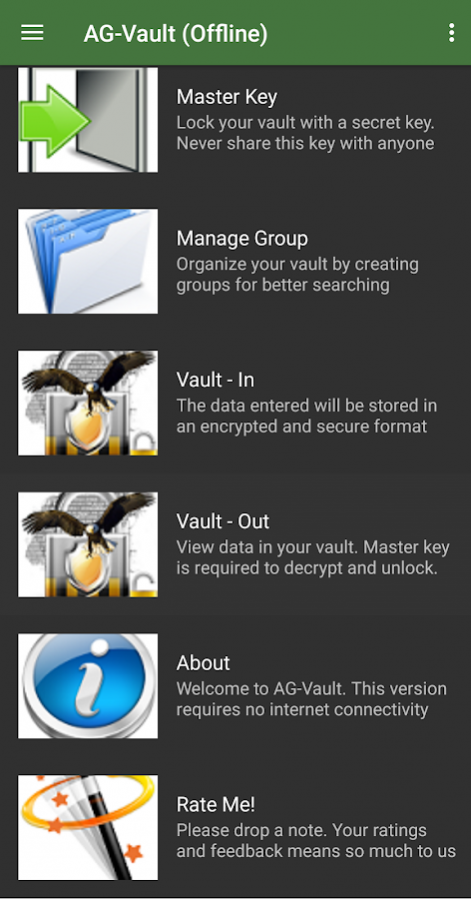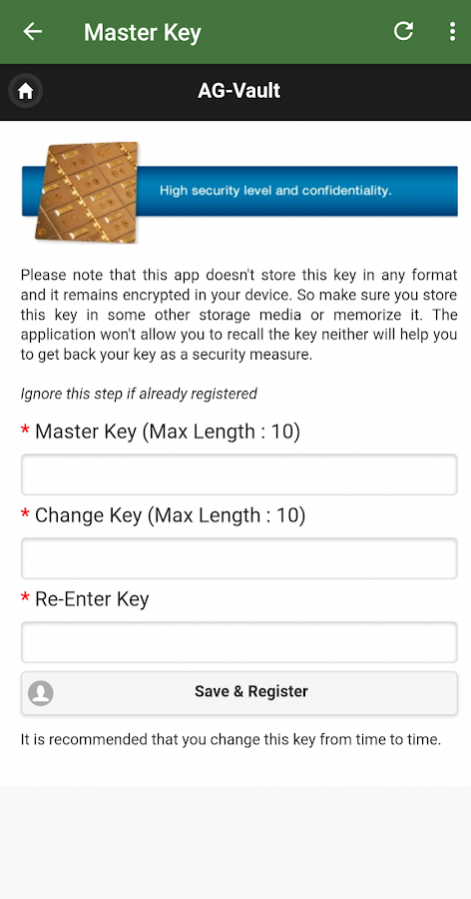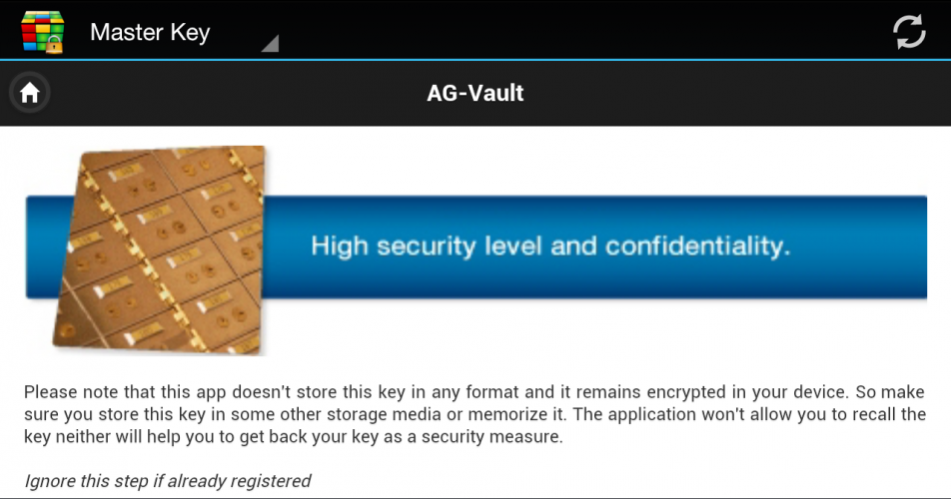AG-Vault (Offline) 2.0
Paid Version
Publisher Description
** The version requires no internet connectivity and is a full fledged ad-free mobile friendly app for your device.
A vault is intended to protect the contents from theft, unauthorized access and other threats just like a safe.
It is up to the user to decide the extent of sensitive data he or she will store in the vault. As mobile devices are something which remains always with us and eventually became an integral part of our life; so it will be great if we can carry our personal data along with us on the move in a secure vault locked with a master key.
The AG-Vault app just fits the bill here. It stores your data in a highly encrypted format and locks it inside a vault with a master key set by you. All this happens in your device and nothing gets synced back to any third party server or anywhere else. So your data is only yours and hidden from the outside world. In case of mobile theft it remains secure as the master key is only known to you.
The application does not allows to recall the master key neither helps anyone to get back the key as a security measure.
**- IT IS ALL ABOUT YOU AND YOUR VAULT -**
About AG-Vault (Offline)
AG-Vault (Offline) is a paid app for Android published in the System Maintenance list of apps, part of System Utilities.
The company that develops AG-Vault (Offline) is Amateur Mobile Apps. The latest version released by its developer is 2.0.
To install AG-Vault (Offline) on your Android device, just click the green Continue To App button above to start the installation process. The app is listed on our website since 2017-11-25 and was downloaded 8 times. We have already checked if the download link is safe, however for your own protection we recommend that you scan the downloaded app with your antivirus. Your antivirus may detect the AG-Vault (Offline) as malware as malware if the download link to com.andromo.dev249217.app345160 is broken.
How to install AG-Vault (Offline) on your Android device:
- Click on the Continue To App button on our website. This will redirect you to Google Play.
- Once the AG-Vault (Offline) is shown in the Google Play listing of your Android device, you can start its download and installation. Tap on the Install button located below the search bar and to the right of the app icon.
- A pop-up window with the permissions required by AG-Vault (Offline) will be shown. Click on Accept to continue the process.
- AG-Vault (Offline) will be downloaded onto your device, displaying a progress. Once the download completes, the installation will start and you'll get a notification after the installation is finished.